Children Development Assessment Application
A downloadable project
Unlock Your Child’s Potential with the Children Development Assessment App!
This innovative app is designed to help parents, caregivers, and educators track and nurture the growth of children. With a variety of fun and engaging assessments, this tool provides personalized insights into a child's development across multiple domains.
Whether you're monitoring cognitive, emotional, or physical milestones, this app empowers you to take an active role in fostering your child's learning journey. Track progress, set goals, and support your child's development in a user-friendly environment that’s both effective and enjoyable.
Features:
-
Personalized development assessments for children
-
Interactive and fun activities to engage young learners
-
Progress tracking and insights to support growth
-
Designed for parents, caregivers, and educators alike
Join us in shaping the future, one milestone at a time!
Download
Install instructions
How to Download and Install the Children Development Assessment App on Your Android Device
Follow these easy steps to get started:
1. Visit the Itch.io Page
-
Go to the Children Development Assessment App page on Itch.io.
2. Download the APK
-
Scroll down to the "Downloads" section on the page.
-
Click on the "Download" button for the app-debug.apk.
-
The APK file will start downloading to your device.
3. Allow Installation from Unknown Sources (if needed)
-
If this is your first time installing an APK from outside the Google Play Store, you may need to enable installation from unknown sources.
-
On your Android device, go to Settings > Security (or Privacy on newer Android versions).
-
Enable the option "Install unknown apps" and select the app (usually your browser or file manager) you are using to open the APK.
4. Locate the APK File
-
Once the download is complete, open your Downloads folder (or the folder where the file was saved).
-
Find the app-debug.apk file.
5. Install the APK
-
Tap on the app-debug.apk file to begin the installation process.
-
If prompted, tap Install to confirm.
6. Launch the App
-
After the installation is complete, tap Open to launch the app.
-
Alternatively, you can find the app icon on your device's home screen or app drawer.
7. Enjoy the App
-
Start tracking and nurturing your child’s development with personalized assessments and fun activities!
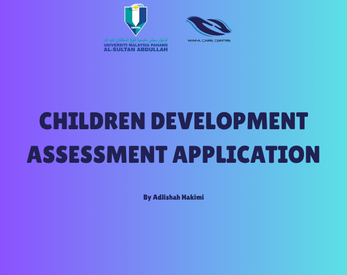
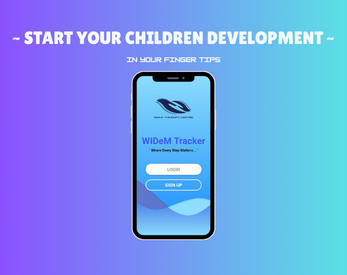

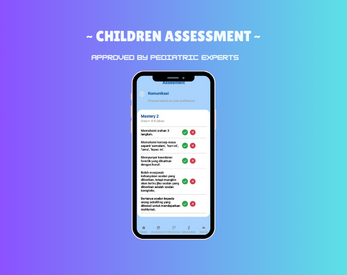

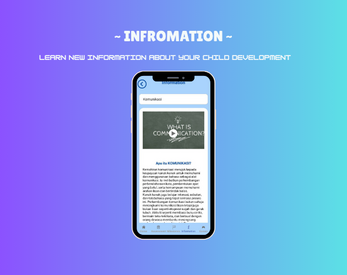
Leave a comment
Log in with itch.io to leave a comment.